MP4 Support, 1080p Resolution, 120 Minutes of Recording Time & More: Meet Waveroom Beta
Enjoy Waveroom's first beta — feature-complete release of your next favourite virtual recording studio.

It has taken us time, and we've been working hard to finally announce that Waveroom beta is ready for you to use, whether you want to record a podcast, host a webinar, have an online lesson, or simply call someone who's far away.
This is the first release of the Waveroom beta version, so let us take a look at what it brings:
🔴 High-quality video recording in up to 1080p resolution and MP4 format
This release supports the video quality of 1080p, which is available for Premium users. For just $10 as a one-time payment, you can unlock a 1080p resolution instead of the default 720p and save videos in MP4.
🔴 Lossless audio recording at 48 kHz and WAV format
Uncompressed lossless audio recorded at a 48kHz sample rate is what beta provides you with. All the audio files are saved in WAV.
🔴 Increased recording time to 120 minutes
Regardless of your pricing plan, you can record video or audio-only calls that last up to 120 minutes.
💡How do we count the time of the recording? The recording begins when you open a room and click the Record button and ends when you click Stop. The time spent is deducted from your minute limit.
Note that regardless of your current tier (free or Premium), there's a 30-minute limit on online calls without recording. 120 is the amount of minutes you are given for recording, so if you aren't recording anything during 30 minutes, the call will automatically stop. What you buy with the Waveroom Premium is the minutes for recording, not for calls.
🔴 Recording of group meetings with up to 5 participants
Premium users can host meetings with four more guests, while Starter plan users can have only two guests during a call.
💡Learn more about how to invite guests to a Waveroom meeting in our guide.
🔴 Local video and audio recordings of all participants
All video and audio files you make with Waveroom are recorded locally, which means you won't lose the content quality even if your Internet connection isn't always stable.
🔴 Separate recording of audio and video tracks
When you stop recording your meeting, you can find audio and video files stored separately, in addition to the merged audio+video call recording, in your personal dashboard. What's more, your guests will also find the files available in their dashboards after the recording is finished. You can then download them for further use.
🔴 Server recording storage for up to 1 year
Premium users can store their files on our servers for one year. Starter plan users are limited to one week of storage time.
More cool stuff is coming soon!
Besides, as you've already guessed, with this release we also bring Waveroom Premium. Let us briefly tell you about what that is.
Unlock uninterrupted recording experience with Waveroom Premium
Waveroom Premium is extended access to Waveroom's functionality for $10 as a one-time payment.
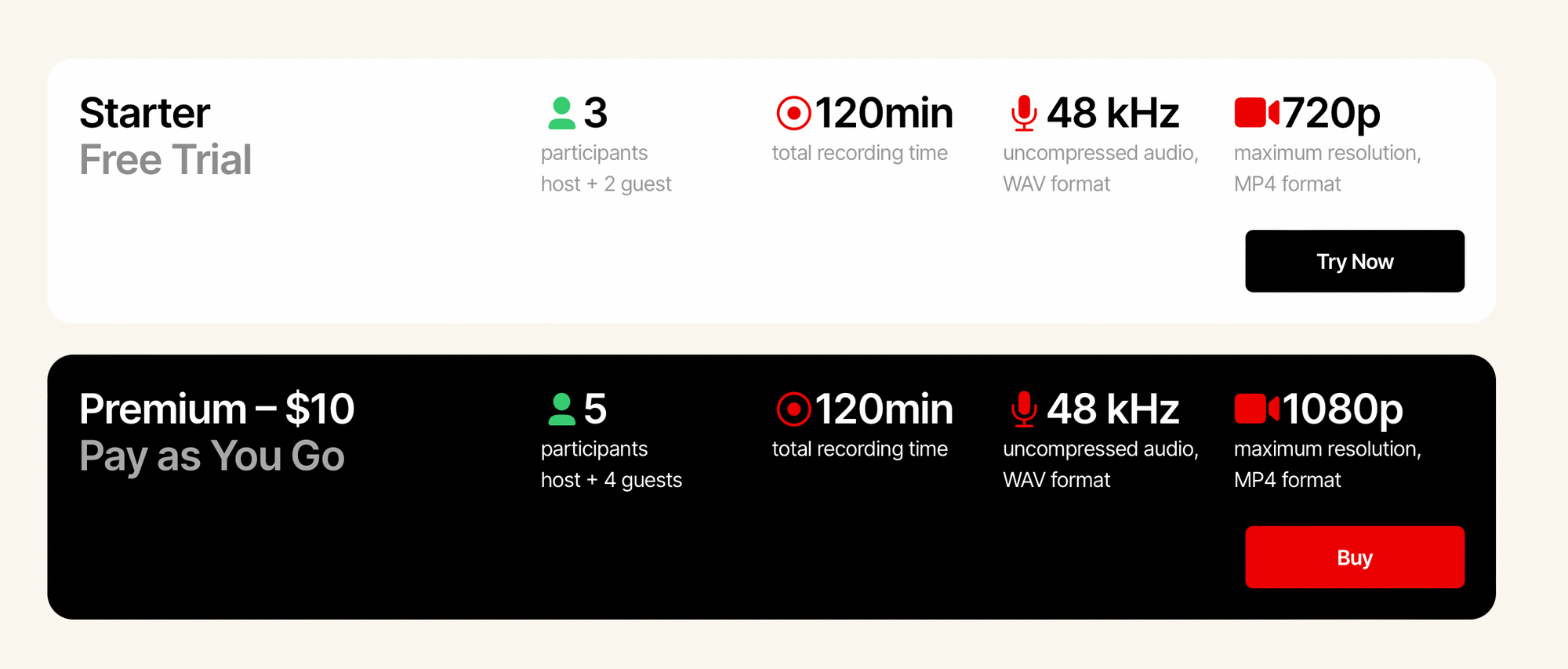
Here are more details about Premium:
- The free tier doesn't have a limit on how many days you can use it. It ends as soon as you've used the 120 free minutes it comes with.
- $10 is a one-time purchase, not a monthly/yearly subscription.
- With Waveroom Premium, you can record sessions for a total of 120 minutes and enjoy other premium features we've listed above. Once you've reached your total recording time limit, premium features are no longer available. To use them and record more, you need to purchase Premium again.
Try the brand new and improved Waveroom beta online on our website, and feel free to share what you think on our Twitter, Instagram, Facebook, and Reddit.