How to Start a Podcast in 2024: A Complete Step-by-Step Guide
Everything you need to start your own show with 0 audience.

If you're thinking of starting your own show, look no further—in this piece, we'll explore the essentials of starting a podcast, recording your first episode, growing its audience, and monetising your show. You'll get a detailed launch plan: a step-by-step guide for beginners that takes you from concept (or no concept at all) to broadcast and aims for your first 100 listeners.
This guide will cover every aspect of podcast creation, including planning, recording, publishing, promotion, and monetisation. By the end, you'll have a solid grasp of how to create a successful podcast.
But first, let's figure out if there's any point to start podcasting in 2024. Spoiler: absolutely yes!
Podcast market overview: Is it growing?
To put it briefly, the global podcasting market is experiencing significant growth, with the market size expected to reach USD 130.63 billion by 2030, and a compound annual growth rate (CAGR) of 27.6% from 2023 to 2030. North America currently dominates the market, with a share of 39% in 2022, attributed to the region's fast adoption of the latest technologies and major podcasting platforms.
The market is segmented based on genre, format, and region, with the news & politics segment accounting for the largest revenue share in 2022. The growth of podcasts is also driving significant digital advertising revenue, with the US podcast industry's advertising revenue rising from $479 million in 2019 to $1.5 billion in 2021. So, the market is expected to continue to expand as more people seek out on-demand audio content.
In 2022 alone, 62% of US consumers said they were listening to audio podcasts, which is 57% higher than in the previous year. According to Statista, it's predicted that the number of monthly podcast listeners in the US will hit 164 million in the year 2024, so the growth is quite huge.
The popularity of podcasts is also fostered by brands and big tech. Companies like Spotify and YouTube partner with world-renowned podcast creators for exclusive deals and catering to podcast creators with their functionality. So if you needed a confirmation that podcasting isn't yet dead and it's still worth entering, there it was.
Now, let's delve into how exactly you can start podcasting in 2024.
Step 1. Define your niche & theme
What topics are you passionate about? What expertise or knowledge can you share? What audience do you want to reach? Once you have a clear idea of your podcast's focus, brainstorm potential episode ideas and outline the format of the show. This initial step is crucial as it sets the direction for the entire podcast, helps you understand the target audience and how to tailor content to their interests.
Define your motivation
So, why do you want to start your podcast? Is it for your business? Or a personal brand? When you clearly know why you do it, you'll easily come up with content ideas and topics, ensuring they align with your goals.
Speaking of the goals, by the way.
If you're not sure yet, here are several ideas why people usually start podcasting:
- Sharing expertise or passion: Many podcasters, like Sam Harris or Chris Guillebeau, have valuable knowledge, skills, or experiences they want to share with others, so podcasting is a platform to share those insights, expertise, and passions on topics ranging from niche hobbies to professional fields.
- Content marketing for your business: Say, you've noticed your competitors started their brand podcasts and think your business needs one as well. And though it's difficult to determine the exact number of brands and businesses that have podcasts, many traditional media companies and celebrities have entered the podcasting space.
- Creativity and self-expression: If you're thinking of launching your show not for business and money but mostly for self-expression, it's also a valid reason to keep on. Podcasting allows for creative expression and storytelling in a unique audio format, be it interviews, storytelling, or solo commentary.
- Monetisation opportunities: Podcasting may be a lucrative source of income through various monetisation strategies, such as sponsorships, advertising, merchandise sales, or premium content subscriptions.
5. Networking and collaboration: Podcasting provides opportunities to connect with guests, collaborators, and fellow podcasters within your niche or industry. And hosting interviews or participating in podcasting communities facilitates networking and collaboration opportunities.
6. Building authority and credibility: Podcasting might help you establish yourself as an expert or thought leader in your field. So if you want to become a top voice in your niche, having your own podcast is the right choice.
Define your topic
This is the most vital and yet, for some, the most complicated part. What am I going to talk about? What am I so good at that I’m ready to share it with the world? If you’ve faced these existential struggles, consider what topics you're genuinely passionate about and interested in discussing. Think about the subjects you enjoy learning about, talking about, or exploring in your free time.
Are you an expert? Reflect on your areas of expertise, knowledge, or unique experiences that you can bring to the podcast.
We'd recommend starting with research to understand the demand and popularity of different podcast topics within your niche or area of interest. Look at existing podcasts, online forums, social media discussions, and keyword research tools, such as Semrush or Ahrefs, to gauge audience interest and identify gaps or opportunities.
Once your broad areas of interest are identified, narrow down your focus to a specific niche or subtopic.
Define your listener
Knowing your target audience is key to growth. If your show is discovered by the right audience, its listens and downloads increase, and thus, so do your income and possibilities as a podcast host.
Identifying your target listener also helps you attract new listeners who are likely to be interested in your content. By catering to their interests and addressing their pain points, you can attract and retain a loyal audience base, leading to growth and sustainability for your podcast.
All that is clear, but how to find out who your target listening personas are? Two things: research and analysis. For starters, you can engage with your existing audience or conduct surveys to gather feedback and insights about their preferences, interests, and feedback regarding your podcast as well. Then, you'll just use this information to refine your understanding of your target audience and adjust your content strategy accordingly.
Define your USP (unique selling proposition)
Don't let the word "selling" confuse you. Even if you don't sell anything in your show (yet), it's still important to find something that would distinguish you from dozens of other podcasters who talk about the same things. The uniqueness might hide in a specific angle you choose to cover a topic or guests you invite to your show. At the end of the day, Joe Rogan isn't a genius or top-tier expert in something; he merely found his niche and consistently improves his skills, uses his charisma, and reinvests his money, time, and effort in content.
Even if your overall niche is saturated, there may be subtopics or specific angles that are underserved or overlooked. Instead of replicating what others are doing, strive to offer fresh perspectives, insights, or approaches to your chosen topic. Share unique stories, research findings, personal experiences, or expert interviews that provide value and engage your audience.
Apart from just what you say, how it sounds is equally important, so invest in high-quality production, sound design, and storytelling techniques to elevate the quality of your podcast. You can also create interactive content, such as Q&A segments, listener polls, or audience-submitted stories and questions, that encourages listener participation and engagement.
🔴 Here are a few more tips:
- Experiment with unconventional formats or styles that set your podcast apart. Audio dramas, documentary-style storytelling, or interactive fiction are only a few to name.
- Integrate other forms of media, such as video, visual graphics, or interactive elements into your podcast content.
- Curate a diverse lineup of guests who bring different perspectives, expertise, and voices to your podcast. Feature guests from varied backgrounds, industries, or disciplines to offer a wide range of insights and appeal to diverse audience segments.
- Share localised or region-specific content within your niche. Explore topics, trends, or issues that are relevant to specific geographic locations or cultural communities to appeal to niche audiences and differentiate your podcast.
- Offer behind-the-scenes access or exclusive content to your listeners. Share insights into your creative process, production challenges, or personal experiences related to your podcasting journey to humanise your brand and connect with your audience on a deeper level.
- Involve your audience in the content creation process by soliciting feedback, ideas, and suggestions for future episodes. Incorporate listener-generated content, such as listener stories, testimonials, or user-generated challenges, to create a sense of ownership and community involvement.
Step 2. Come up with your podcast structure & format
Now that you know what you’re going to talk about and why, it’s time to define how you will do that. But before we leave you suffer from the burden of choice, here are the podcast formats that exist.
Solo podcast
Solo podcast is a monologue, i.e., you’re the only host of the show. No guests, no co-hosts—just you.
Best for:
- Subject matter experts who have deep expertise or knowledge in a specific field or topic and can sustain engaging solo discussions on that subject.
- Personal brands whose podcasting goal is to tout their own expertise.
- Introverts who prefer working alone rather than coordinating with guests or co-hosts.
Pros:
- Solo podcasters have full control over the content, format, and scheduling of their episodes, allowing for greater flexibility and autonomy in podcast production.
- Without the need to coordinate schedules with guests or co-hosts, solo podcasters can streamline the production process and maintain a consistent publishing schedule.
- Solo podcasting allows the host to maintain a consistent tone, style, and voice throughout each episode, fostering a strong connection and familiarity with the audience.
- Solo hosts can delve deep into topics, provide in-depth analysis, or deliver extended monologues without interruption, allowing for thorough exploration and explanation of complex subjects.
Cons:
- Without the input of guests or co-hosts, solo podcasters may offer a limited perspective or miss out on diverse viewpoints and opinions, which could result in less dynamic or engaging content.
- Solo podcasting can be isolating and may lead to feelings of loneliness or burnout, especially for individuals who thrive on collaboration and social interaction.
- Solo podcasters are responsible for all aspects of production, including research, scripting, recording, editing, and promotion, which can result in a heavy workload and potential overwhelm.
Co-hosted podcast
A co-hosted podcast involves two or more hosts who present and discuss topics together.
Best for:
- Podcasters who thrive on dynamic interactions, banter, and discussions with others. It's well-suited for hosts who enjoy bouncing ideas off each other and engaging in lively conversations.
- Hosts with complementary skills, expertise, or personalities that enhance the overall dynamic of the podcast. Co-hosted podcasts distribute the workload and responsibilities among multiple hosts, making it more manageable and reducing the risk of burnout. Each host can contribute to different aspects of podcast production, such as research, scripting, recording, editing, and promotion.
Pros:
- With multiple hosts, co-hosted podcasts can offer diverse perspectives, opinions, and expertise on a wide range of topics, appealing to a broader audience and enriching the depth of content.
- Co-hosts can collaborate creatively to brainstorm episode ideas, develop segment formats, and experiment with different styles and approaches, fostering innovation and variety in podcast content.
Cons:
- Coordinating schedules, recording sessions, and decision-making among multiple hosts can present logistical challenges and require effective communication and planning to ensure consistency and coherence in podcast production.
- Differences in opinions, personalities, or priorities among co-hosts may occasionally lead to conflicts or disagreements, requiring effective conflict resolution strategies to maintain a harmonious working relationship and podcasting dynamic.
- In some cases, one co-host may contribute more or less than others, leading to imbalances in workload, responsibilities, or recognition, which can potentially strain relationships and impact the overall quality of the podcast.
- Co-hosted podcasts may become dependent on the availability and commitment of each host, making it challenging to sustain momentum and consistency if one host becomes unavailable or decides to leave the podcast.
Podcast as an interview
An interview podcast features a host who conducts interviews with guests on various topics, often related to the theme or focus of the podcast.
Best for:
- Hosts looking to expand their network, build relationships with industry experts, thought leaders, or influencers, and establish credibility and authority within their niche or industry.
Pros:
- Interview podcasts offer listeners access to expert insights, knowledge, and experiences from guests who are knowledgeable or influential within their respective fields or industries.
- Hosts can feature a diverse range of guests on their podcast, including industry experts, authors, entrepreneurs, celebrities, thought leaders, and everyday people with compelling stories or experiences.
- Interviews often result in engaging and dynamic conversations between hosts and guests, providing listeners with entertaining, informative, or thought-provoking content that keeps them coming back for more.
- Hosting interviews allows hosts to leverage their guests' audiences for cross-promotion, as guests may share the podcast episode with their followers or fans, expanding the podcast's reach and attracting new listeners.
Cons:
- Interview podcasts rely heavily on the availability and willingness of guests to participate in interviews, which can present challenges in scheduling, coordination, and securing high-profile guests.
- The quality of interviews can vary depending on the host's interviewing skills, guest selection, preparation, and the chemistry between host and guest. Inexperienced hosts may struggle to conduct engaging interviews or ask insightful questions, leading to less compelling content.
- Interview podcasts are a popular format, leading to a crowded market with stiff competition. Hosts may find it challenging to differentiate their podcast and attract listeners among the multitude of interview-based shows available.
- Depending too heavily on guest interviews can limit the host's opportunities for personal expression, storytelling, or editorial control over the content, potentially diluting the podcast's unique voice and identity.
Select a podcast type: audio, video, or both
Deciding whether to choose an audio or video podcast depends on various factors, including your content goals, audience's and your personal preferences, and production capabilities.
Audio podcasts are accessible to a wide range of audiences, including those who prefer to listen while commuting, exercising, or multitasking as background content. They can be consumed anytime, anywhere, without the need for a screen or internet connection. They also require less attention and engagement from listeners compared to video podcasts. Audio podcast production typically requires fewer resources, equipment, and technical expertise compared to video production, so it's generally a more straightforward and cost-effective option for beginner podcasters or those with limited resources.
With audio podcasts, the focus is primarily on the content, storytelling, and conversation, rather than visual elements or production quality, which allows hosts to prioritise content creation and storytelling without the added pressure of visual presentation.
Video podcasts, in turn, offer visual engagement and storytelling opportunities through facial expressions, body language, graphics, animations, or on-screen demonstrations. Vidcasts can attract a broader audience, including visual learners, social media users, and those who prefer video content over audio-only formats. They can also be shared on video platforms like YouTube or TikTok, reaching new audiences beyond traditional podcast platforms.
What's more, they offer additional monetisation opportunities through ad revenue, sponsorships, product placements, or premium video content subscriptions on platforms like YouTube. Video ads and sponsored content tend to command higher rates compared to audio-only ads.
Step 3. Record your first podcast episode
Now, let’s talk about how you can record your first-ever podcast episode. Here’s what you need for that.
Choose your perfect podcast equipment
🔴 Microphone: A quality microphone is crucial to provide your listeners with clear and professional audio quality. Popular options include USB microphones like the Blue Yeti or Audio-Technica AT2020, or XLR microphones paired with an audio interface for higher audio fidelity.
🔴 Headphones: Use headphones to monitor your audio while recording to ensure optimal sound quality and detect any issues such as background noise or audio distortion. To minimise sound leakage into the microphone, opt for closed-back headphones.
🔴 Recording software: Choose recording software to capture your audio. Options include free software like Audacity or Waveroom, or paid options like Adobe Audition or Zencastr. Make sure to adjust the recording settings for your microphone and desired audio quality.
💡How to create a podcast script
Before recording your first episode, it makes sense to prepare the script. Here's how.
- Determine the main topic or theme of your podcast episode and clarify the objective or purpose you want to achieve with the episode. Identify the key points, messages, or takeaways you want to convey to your audience.
- Conduct research on your chosen topic to gather relevant information, facts, statistics, anecdotes, quotes, or examples to support your discussion. Use credible sources, experts, or personal experiences to enrich your content and provide value to your listeners.
- Create an outline or framework for your podcast episode to organize your content and establish a logical flow. Decide on the sequence of topics, segments, or sections you want to include in the episode, including introductions, main content, transitions, and conclusions.
- Begin writing your podcast script based on the outline you've created. Write clear, concise, and conversational language that resonates with your audience and reflects your podcast's tone and style. Use storytelling techniques, humor, or personal anecdotes to engage listeners and maintain their interest throughout the episode.
- Start the episode with a captivating introduction that grabs the listener's attention and sets the tone for the episode. Include a hook or intriguing question, statement, or anecdote to pique curiosity and encourage listeners to keep listening.
- Present the main content of your episode in a structured and organized manner. Break down complex topics into digestible segments, use bullet points or numbered lists to highlight key points, and provide examples, analogies, or case studies to illustrate your ideas.
- Use transitions and segues to smoothly transition between topics, segments, or sections of your podcast episode. Include transition phrases, cues, or sound effects to signal changes in focus or direction and maintain coherence and flow.
- Incorporate calls to action throughout your podcast episode to encourage listener engagement, interaction, and participation. Prompt listeners to subscribe, rate, review, or share your podcast, visit your website, join your email list, or follow you on social media.
- Conclude the episode with a concise summary or recap of the main points discussed in the episode. Reinforce key messages, insights, or takeaways, and provide closure or resolution to the episode's theme or topic.
- Once you've written the podcast script, review and revise it to ensure clarity, coherence, and effectiveness. Proofread for grammar, spelling, and punctuation errors, and fine-tune the language, tone, and pacing to enhance readability and listener engagement.
🔴 How to record a podcast episode with Waveroom
So, the script is written, the topic is chosen, and the mic is set up. Now what?
Now, the most interesting part begins—you're ready to record your first podcast episode.
You can do that with Waveroom, our free online podcast recording studio that will locally capture your audio and video as well as remove background noise to make your show sound just as crisp as you want it to. Here's how.
- Log in to your Waveroom account or create it if you don't have one.
- Click Create Room.
3. Set your Video, Audio, and Record preferences under the video preview in the Devices tab.
4. Click the Go to Test Record button to see how you're going to look and sound, or head over straight to Start Meeting to start recording.
💡You can also invite up to four guests to your Room.
5. Once you've finished the recording, Click Stop Recording.
6. Wait a few seconds while the meeting recording is being saved and press the cross button in the left corner to leave the room.
You will get back to the room that stores all the recordings you've just made, whether audio-only or video. Here, you can play and download the locally recorded video and audio files of each person who participated in the meeting.
If you've recorded a podcast in a noisy environment and some ambient sound has seeped into the recording, follow the remaining steps to cancel it out.
7. Press the Remove Noise button at the bottom of your screen to get rid of noise from all the recordings in the room.
The noise removal feature can be applied to both audio and video tracks.
All the tracks that have been post-processed are labelled with a noise removal icon.
8. Export tracks by pressing the downward arrow icon.
Step 4. Develop your podcast’s branding
You want people to recognise your show even before they push the play button, right? That's where the podcast branding comes in.
First off, select a memorable and descriptive name for your podcast that reflects its content and resonates with your target audience. Ensure the name is unique, easy to spell, and available as a domain name and social media handles. Make a list of keywords, phrases, and ideas related to your podcast's theme, content, and audience.
When coming up with the name, use words that evoke emotions, curiosity, or intrigue and reflect the essence of your podcast. Check podcast directories, search engines, and social media platforms to ensure your chosen name is unique and not already in use to research and see if any existing podcasts have similar names or themes to the ones you're considering.
What's more, don't forget to check the availability of domain names associated with your podcast name to ensure you can secure a website URL that matches your podcast's branding. A consistent domain name can help strengthen your podcast's brand identity and online presence. And let's be honest, it's just easier to find a show when it has the same name across all platforms.
The second step is the logo. Create a visually appealing logo for your podcast that represents its theme, personality, and branding with colours, fonts, and imagery that align with your podcast's identity and appeal to your target audience. You can use simple tools like Canva for that or hire a professional designer.
Then, design eye-catching cover art for your podcast that grabs attention and communicates its content at a glance.
Step 5. Edit your podcast
It rarely happens that an episode is perfectly recorded from the first effort, so you may want to edit and polish the recording before showing it to the public. To do that, the first thing you should do is to choose podcast editing software.
Your podcast recording software might have editing capabilities. For instance, Waveroom can remove background noise from a recording, but if you need something more powerful than that, consider options like Audacity, Adobe Audition, GarageBand, or Logic Pro X. These podcast editing software options share common features such as multi-track editing, user-friendly interfaces, and affordability, making them accessible and suitable for beginners. With built-in editing tools, effects, and community support, aspiring podcasters can easily create professional-quality content and enhance their editing skills.
Speaking of specific editing manipulations, you might want to apply these:
- Trimming and cutting: Trim and cut out any unwanted sections, such as pauses, mistakes, or background noise.
- Adjusting levels: Normalise the audio levels to ensure consistent volume levels across all tracks with the editing software's volume controls, compression, and equalisation tools.
- Adding music and sound effects: Place music, sound effects, or intro/outro segments into your podcast as needed.
- Editing transitions: Smooth out transitions between segments or speakers by adding fades, crossfades, jingles, or transition effects.
- Adding ID3 tags: Embed ID3 tags into your podcast audio files to provide metadata such as episode title, author, artwork, and episode description. This information is used by podcast directories and media players to display information about your podcast.
💡 How do I know how much editing I need?
The amount of editing can vary depending on your content style, production standards, audience expectations, and personal preferences. If your podcast features scripted content, interviews, or storytelling, you may require more extensive editing to refine the content. On the other hand, if your podcast is more conversational or informal, you may opt for minimal editing to maintain authenticity and spontaneity.
Say, if you aim for a polished and professional sound, you may invest more time and effort into editing to ensure clarity in the audio. If your podcast has a more casual or DIY vibe, you may prioritise authenticity over perfection and opt for lighter editing.
💡What file type should I use for podcasting?
The recommended file type is MP3. However, not all MP3 files are the same. When exporting a podcast episode, you'll likely encounter options for bit rate, constant or variable bitrate (CBR or VBR), mono or stereo, and sample rate.
Here are some guidelines to follow:
- Bit rate: For spoken-word audio, choose 96kbps.
- Constant (CBR) vs Variable (VBR) Bitrate: Opt for Constant Bitrate (CBR).
- Mono or Stereo: Unless you heavily feature music or sound effects, go with mono.
- Sample Rate: Choose 44100Hz.
💡How do I find music for my podcast?
Finding music for a podcast, such a suitable intro track or a transition jingle, isn't that of a challenge with these tips:
#1. Royalty-free music libraries: Explore royalty-free music libraries such as Epidemic Sound or AudioJungle. These platforms offer a wide range of high-quality music tracks and sound effects that you can license for use in your podcast for a one-time fee or subscription.
#2. Creative commons licenced music: Search for music licensed under Creative Commons (CC) licenses, which allow for free use of the music under certain conditions. Websites like Free Music Archive, Jamendo, or ccMixter offer a variety of CC-licenced music tracks that you can use in your podcast.
#3. Podcast music libraries: Some platforms offer curated collections of music specifically tailored for podcast use. Websites like Music for Makers and PodcastMusic.com provide royalty-free music tracks designed for podcast intros, outros, and background music.
#4. Original music composition: You can also commission original music compositions from musicians, composers, or music producers and collaborate with artists to create custom music tracks that align perfectly with your podcast's theme.
#5. Public domain music: Explore music that is in the public domain, meaning it is no longer under copyright protection and can be freely used for any purpose. Websites like Public Domain 4U and Musopen offer a collection of public domain music recordings that you can use in your podcast.
#6. License-free music platforms: Look for platforms that offer license-free music specifically for podcast use. Websites like YouTube Audio Library and SoundCloud provide a selection of music tracks that you can use for free in your podcast, with proper attribution.
Be cautious when using music from YouTube videos, as some tracks may be subject to Content ID claims or copyright restrictions. Use YouTube's Audio Library or filter search results by "Creative Commons" or "Royalty-Free" to find music that is safe to use.
#7. Reach out to independent artists: Connect with independent musicians or bands and inquire about using their music in your podcast. Many artists are open to licensing their music for podcast use, especially if you offer proper attribution and promotion in return.
Step 6. Distribute your podcast: Start with a hosting
Podcast hosting platforms provide the storage and bandwidth necessary to store and deliver your podcast episodes to listeners, which ensures your episodes are accessible and downloadable to listeners without consuming excessive bandwidth on your website or server.
They automatically distribute your podcast episodes to popular podcast directories like Apple Podcasts, Spotify and provide maximum visibility and reach for your show, allowing you to attract and grow your audience.
What's more, hosting platforms offer analytics and insights into your podcast's performance, including metrics such as downloads, listens, audience demographics, and engagement. This data helps you understand your audience and make informed decisions about your podcast strategy.
Some podcast hosting platforms also offer built-in monetisation features, including ad placement, sponsorship opportunities, or premium content subscriptions, so that you could generate revenue from your podcast and monetise your audience effectively.
Set up your podcast website
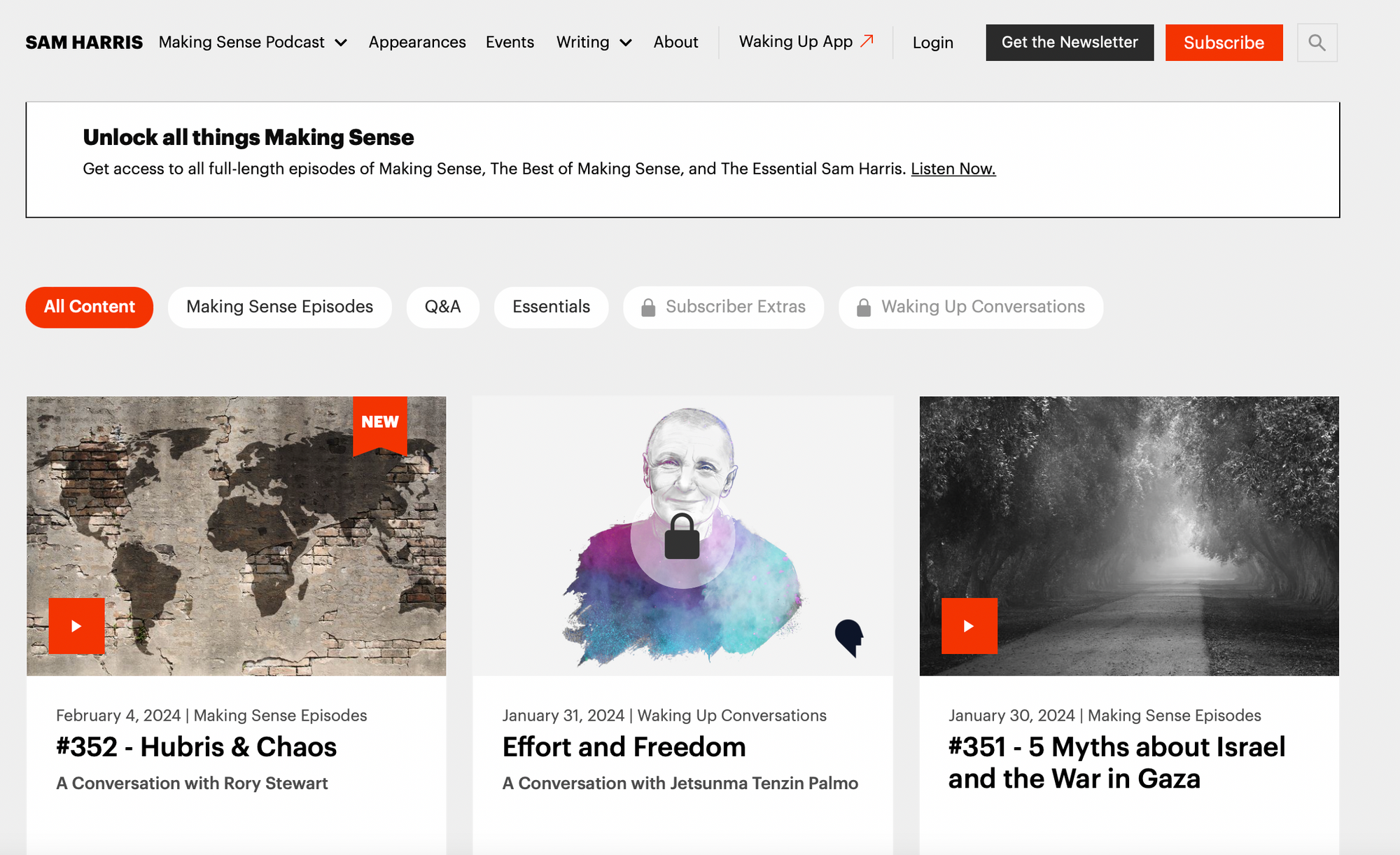
While not a necessity, a podcast website may be a centralised hub for your podcast episodes, show notes, transcripts, contact information, newsletters, and additional resources. It provides listeners with a dedicated space to access all your content in one place, enhancing convenience and accessibility, and allows you to improve your podcast's discoverability and search engine optimisation by providing text-based content such as episode descriptions, show notes, blog posts, and metadata.
Setting up a podcast website involves several steps:
- Select a domain name for your podcast website that reflects your podcast's name, branding, or theme. Choose a memorable, easy-to-spell domain name that is available for registration.
- Choose a web hosting provider to host your podcast website. Look for a provider that offers reliable hosting services, sufficient storage and bandwidth, and scalability to accommodate your website's growth.
- Install a CMS platform such as WordPress, Squarespace, Ghost, or Wix to build and manage your podcast website. Choose a CMS that aligns with your technical skills, customisation needs, and budget.
- Customize the design, layout, and branding elements of your website to reflect your podcast's identity and style. Choose a theme or template that complements your podcast's theme and customize it with your podcast artwork, logo, colours, and branding elements.
- Create dedicated pages for your podcast, including an About page, Contact page, and Episodes page. Upload and publish your podcast episodes, along with show notes, descriptions, and additional resources.
- Optimise your podcast website for search engines by including relevant keywords, metadata, tags, and descriptions in your content. Ensure your website is mobile-friendly, loads quickly, and provides a positive user experience to improve SEO rankings and attract organic traffic.
- Promote your podcast website through various channels, including social media, email newsletters, guest appearances on other podcasts, and collaborations with influencers or industry partners. Encourage listeners to visit your website, subscribe to your podcast, and engage with your content.
Submit your show to podcast directories
Podcast directories are online platforms or services where users can discover, browse, and subscribe to podcasts. There are plenty of podcast directories out there, but at the beginning, your choice may come down to these two giants: Apple Podcasts and Spotify.
Apple Podcasts is one of the largest and most popular podcast directories, offering a vast catalogue of podcasts across various genres and categories. It's available on Apple devices such as iPhone, iPad, and Mac, as well as on iTunes for Windows users.
Spotify is another podcast directory and a leading music streaming platform that also features a wide selection of podcasts. It offers users the ability to discover, follow, and listen to podcasts directly within the Spotify app, making it a convenient platform for podcast consumption.
💡How do podcast directories work
You need to submit your podcast to each directory individually, which typically involves providing your podcast's RSS feed URL, along with metadata such as the podcast title, description, artwork, and category.
Once you submit your show, it undergoes a review process to ensure it meets the directory's guidelines and quality standards. This may include verifying the podcast's content, artwork, and metadata before it's approved for inclusion in the directory.
After approval, the podcast directory indexes your podcast and makes it available for users to discover and subscribe to. Your podcast episodes will be then listed in the directory's search results and categories, allowing users to find and access your content.
Users can browse the directory's catalogue of podcasts, search for specific titles or topics, and subscribe to their favorite podcasts. Subscribing to a podcast allows users to receive automatic updates and notifications when new episodes are released, making it easy to stay up-to-date with their favorite shows.
Step 7. Promote & monetise your podcast
Before hiding your show behind a paywall, make sure it's literally everywhere by actively promoting it.
To do that, you can use social media platforms like X (formerly Twitter), Facebook, Instagram, LinkedIn, and TikTok and promote your show episodes by sharing behind-the-scenes content and teasers, engaging with your audience, and building a community around your podcast. Create visually appealing graphics, videos, and audiograms to grab attention and drive engagement.
Collaboration is also a growth driver. Partner with other podcasters and influencers in your niche or industry to cross-promote each other's podcasts. You an also appear on other podcasts as a guest to reach new audiences and introduce them to your show.
Don't forget to build an email list of subscribers who are interested in your podcast and regularly send them updates, announcements, and new episode alerts.
And to motivate listeners, create exclusive bonus content, behind-the-scenes access, or special offers for your podcast listeners as incentives to subscribe and your podcast.
Monetise your podcast
Now your podcast is growing and attracting its first listeners, which is good. Then, it's time to make money on that. Here's a brief overview of podcast monetisation opportunities, but if you want to dive deeper, check our guide on how to make money podcasting.
#1. Advertising and sponsorships: Partner with brands, companies, or advertisers to include sponsored messages, advertisements, or product placements in your podcast episodes. You can charge advertisers for pre-roll, mid-roll, or post-roll ad slots based on factors such as episode downloads and listener engagement.
#2. Affiliate marketing. Promote affiliate products, services, or brands within your podcast episodes and earn commissions for driving sales or referrals. Sign up for affiliate programs related to your podcast niche or industry and include unique tracking links or promo codes in your podcast episodes to track conversions.
#3. Premium content and memberships. Offer premium content, bonus episodes, early access, or exclusive perks to listeners who become paying subscribers or members of your podcast. Create a subscription-based model or membership program using platforms like Patreon or Supercast to monetise your podcast content and reward loyal supporters.
#4. Merchandise sales. Create and sell merchandise such as branded apparel, accessories, merchandise, or digital products related to your podcast. Launch an online store or integrate e-commerce features into your podcast website to sell merchandise directly to your audience.
#5. Live events and workshops: Host live events, workshops, webinars, or virtual meetups related to your podcast's theme or content. There, you can sell tickets, registrations, or access passes to these events and offer exclusive experiences, networking opportunities, or premium content to attendees.
#6. Crowdfunding and donations: Crowdfund your podcast through platforms like Kickstarter, Indiegogo, or GoFundMe to raise funds for production costs or equipment upgrades.
#7. Brand partnerships and collaborations. Collaborate with brands, businesses, or influencers in your niche to create sponsored content, branded partnerships, or co-branded projects. You can offer them to feature or promote their products, services, or events in your podcast episodes in exchange for compensation.
Step 8. Analyse how good your podcast is
To find out if your efforts finally pay off, you need to track how your show performs. Podcast analytics and performance tracking are essential not merely for understanding how your podcast is working, but also identifying areas for improvement and making informed decisions about your podcast strategy.
There are a few metrics that allow you to do so.
Downloads and listens
- Downloads: The total number of times your podcast episodes have been downloaded. This metric indicates the overall reach and popularity of your podcast.
- Listens: The number of unique listens or plays your podcast episodes have received. Listens provide insights into listener engagement and retention.
Interpretation: A high number of downloads and listens suggest that your podcast is reaching a wide audience and resonating with listeners. However, it's essential to analyse trends over time to understand growth patterns and audience behaviour.
Audience demographics
- Location: The geographical locations of your listeners.
- Age and gender: The age and gender distribution of your audience.
- Device and platform: The devices and platforms used by your listeners to access your podcast.
Interpretation: Audience demographics help you understand the characteristics and preferences of your listeners, allowing you to tailor your content, marketing efforts, and monetisation strategies to better meet their needs and interests.
Engagement metrics
- Listen duration: The average duration of time listeners spend listening to each episode.
- Completion rate: The percentage of listeners who listen to an entire episode.
- Engagement actions: Actions taken by listeners, such as shares, likes, comments, or subscriptions.
Interpretation: High engagement metrics indicate that your podcast content is compelling, engaging, and valuable to listeners. Analyse listener behaviour and feedback to identify which episodes or topics resonate most with your audience and optimise your content accordingly.
Subscriber growth
- Subscriber count: The total number of subscribers or followers your podcast has.
- Subscriber growth rate: The rate at which your subscriber base is growing over time.
Interpretation: Subscriber growth is a key indicator of your podcast's long-term success and audience loyalty. Monitor subscriber trends and identify factors that contribute to subscriber acquisition and retention, such as content quality, promotion efforts, and audience engagement.
Listener feedback and reviews
- Listener feedback: Direct feedback and comments from listeners via email, social media, or podcast reviews.
- Podcast ratings and reviews: Ratings and reviews left by listeners on podcast platforms like Apple Podcasts.
Interpretation: Listener feedback and reviews provide valuable insights into audience preferences, opinions, and satisfaction levels. Pay attention to recurring themes or suggestions and use them to improve your podcast content, format, and overall listener experience.
Monetisation metrics
- Revenue: The income generated from podcast monetisation strategies such as advertising, sponsorships, merchandise sales, or premium content subscriptions.
- Conversion rates: The percentage of listeners who take desired actions, such as making a purchase or becoming a paying subscriber.
Interpretation: Monetisation metrics help you assess the effectiveness of your revenue-generating efforts and identify opportunities to optimise monetisation strategies, attract sponsors, and maximise revenue potential.
How to start a podcast in 2024: Bottom line
As you can see, it might require quite of an effort to start your own show. But don't let this lengthy guide discourage you. Instead, we suggest you save it for later and get back to it each time you reach a certain step. We're sure this guide will be updated as long as new methods of podcast distribution, promotion, monetisation, and growth emerge.
Frequently asked questions on a podcast launch
How much does it cost to start a podcast?
The cost of starting a podcast can vary depending on equipment, hosting, software, and additional expenses. A basic setup, however, can cost as little as $100 to $200, which typically includes a quality microphone, pop filter, headphones, and podcast hosting for the first year. Higher-end equipment and additional services may increase the initial investment, but many podcasters can start with a modest budget and gradually invest in upgrades as their podcast grows.
Do podcasts make money?
Yes, podcasts can generate revenue through various monetisation strategies such as advertising, sponsorships, affiliate marketing, premium content subscriptions, merchandise sales, donations, and live events. Successful podcasts with a loyal audience and high engagement can attract advertisers and sponsors willing to pay for ad placements or endorsements. While not all podcasts may generate significant income, many podcasters have successfully monetised their podcasts and turned their passion into a profitable job.
How many listeners do you need to make money on a podcast?
Generally, podcasts need thousands of listeners per episode to attract advertisers and generate significant revenue from advertising or sponsorships. However, the exact threshold for profitability can vary, and some podcasters can monetise their show with a smaller, but highly engaged audience through alternative monetisation methods.
Can anyone start a podcast for free?
Yes, anyone can start a podcast for free using various free tools and resources available online.
How long should a podcast be?
The ideal length of a podcast episode can vary, but the most podcast episodes typically range from 20 minutes to 60 minutes in length.