Closed Captions vs Subtitles: Which Should You Be Using?
Learn about captions and subtitles, their differences and importance, and how to create and add them to your video content.
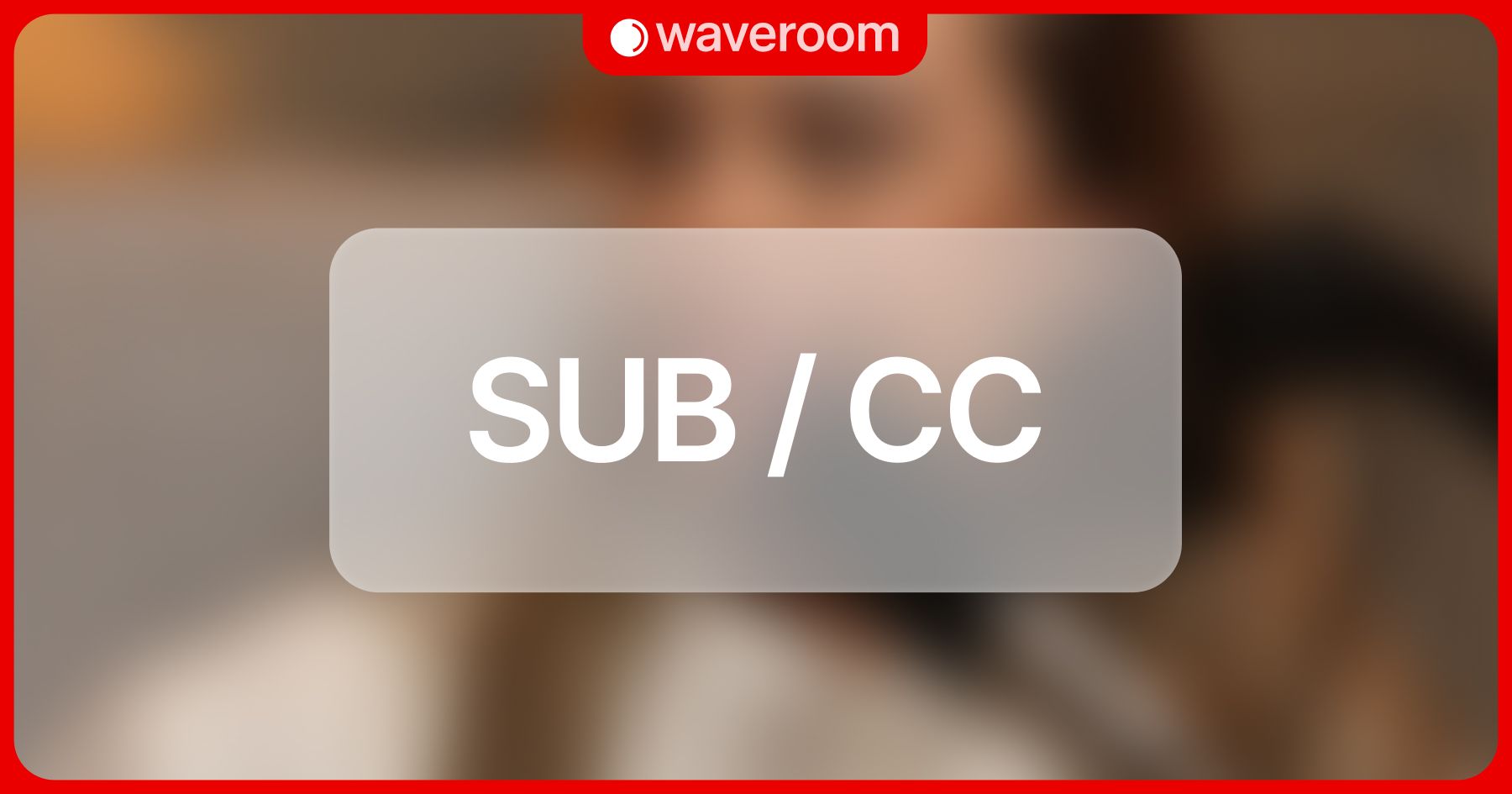
In today's digital age, video content has become a powerful tool for communication and entertainment. However, not everyone can fully engage with videos due to hearing impairments, language barriers, or situations where sound cannot be played. That's where closed captions and subtitles come into play. These textual elements provide a way to make videos accessible to a wider audience and enhance the viewing experience for all.
But what exactly are closed captions and subtitles, and how do they differ? In this comprehensive guide, we will explore the definitions, differences, importance, and methods of creating and adding closed captions and subtitles to your video content.
🔴Closed Captions

⭕What Are Closed Captions?
Closed captions are text-based transcriptions of the audio content in a video. They not only include the dialogue but also describe any relevant sound effects, music, and non-verbal cues. Closed captions are typically displayed on the screen and can be turned on or off by the viewer.
They were originally developed to assist individuals who are deaf or hard of hearing in understanding the audio content of television programs. However, they have now become vital for improving accessibility and providing a better user experience for a wider range of viewers.
⭕Importance of Closed Captions
Closed captions play a crucial role in making video content accessible to individuals with hearing impairments. By providing a visual representation of the audio, closed captions ensure that people who are deaf or hard of hearing can fully understand the dialogue and follow the storyline. Additionally, closed captions benefit viewers in noisy environments, those who prefer to watch videos without sound, and individuals learning a new language. They also have significant SEO benefits, as search engines can index the text of closed captions, improving the discoverability of the video content.
⭕How to Create Closed Captions
Creating accurate and high-quality closed captions requires careful attention to detail. There are several methods for creating closed captions, including manual captioning, automatic captioning, and professional captioning services. Manual captioning involves transcribing the audio content and synchronizing the text with the corresponding timestamps in the video. Automatic captioning relies on speech recognition technology to automatically generate captions, but it may require manual editing for accuracy. Professional captioning services involve sending the video to a specialized company or individual who will create precise and synchronized captions.
⭕Adding Closed Captions to Videos
To add closed captions to your videos, you can use various video editing software, online platforms, or video hosting services. Many popular video-sharing platforms, such as YouTube and Vimeo, provide built-in tools for uploading and displaying closed captions. These platforms often support different caption file formats, such as SubRip (.srt), WebVTT (.vtt), and Scenarist Closed Caption (.scc). By following the platform's guidelines, you can ensure that your closed captions are properly synchronized and displayed for viewers.
🔴Subtitles
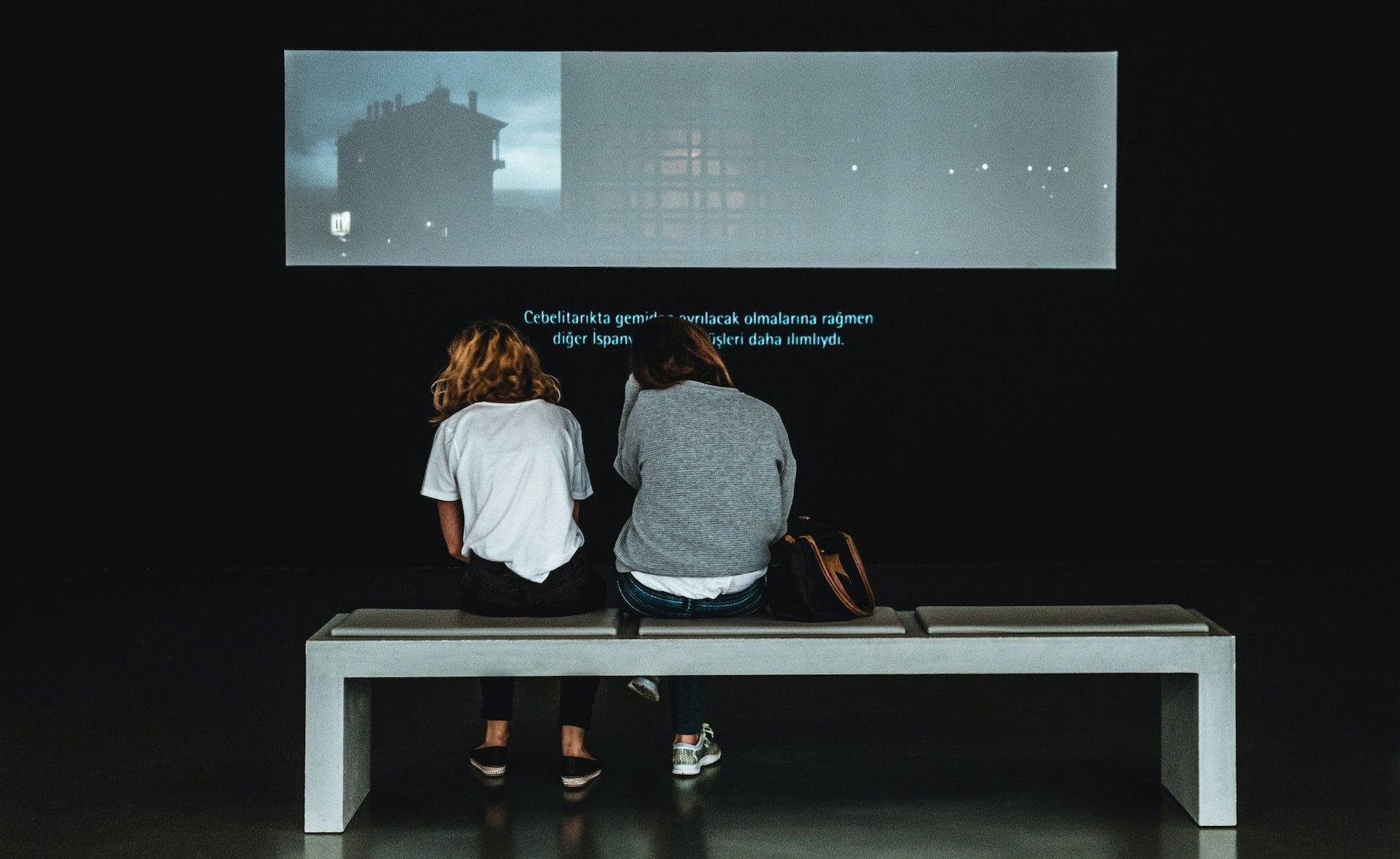
⭕What Are Subtitles?
Subtitles are text-based translations of the dialogue in a video. They are primarily used to provide a translated version of the content for viewers who do not understand the original language spoken in the video. Subtitles are commonly used in foreign films, TV shows, and online videos to make the content accessible to a global audience. Unlike closed captions, subtitles do not typically include descriptions of non-verbal sounds or music cues. They are usually displayed at the bottom of the screen and can be turned on or off by the viewer.
⭕Importance of Subtitles
Subtitles play a vital role in breaking down language barriers and enabling viewers to understand and enjoy video content in languages they are not familiar with. They allow individuals who are not fluent in the original language to follow the dialogue and storyline of movies, TV shows, and online videos. Subtitles are also valuable for language learners, as they provide a visual aid for improving vocabulary, pronunciation, and comprehension. Additionally, subtitles can enhance the overall user experience by providing clarity and context, even for viewers who understand the original language.
⭕Generating Subtitles for Videos
Creating subtitles involves translating the dialogue of a video into the desired language and synchronizing the translated text with the corresponding audio. Just like closed captions, subtitles can be generated through various methods, including manual translation, automatic translation, or professional translation services.
⭕Adding Subtitles to Videos
To incorporate subtitles into your videos, you can use video editing software or online platforms that support subtitle files. Subtitles are typically provided as separate subtitle files, such as SubRip (.srt) or WebVTT (.vtt). These files contain the translated text along with the corresponding timestamps.
Video editing software allows you to import the subtitle file and synchronize the subtitles with the video's audio. Online platforms often have specific guidelines for uploading subtitle files, ensuring that the subtitles are displayed correctly and can be turned on or off by the viewer.
🔴Captions vs. Subtitles: Key Differences
While closed captions and subtitles share similarities in terms of displaying text on the screen, they serve different purposes and cater to different audiences. The key differences between captions and subtitles are:
- Content inclusion. Closed captions include not only dialogue but also sound effects, music, and other audio cues, making them more comprehensive for individuals with hearing impairments. Subtitles, on the other hand, focus solely on translating the dialogue, omitting non-verbal audio information.
- Accessibility focus. Closed captions are primarily designed for individuals who are deaf or hard of hearing, aiming to provide a complete audiovisual experience. Subtitles, however, are intended for viewers who do not understand the original language and require translation.
- Audience preference. Closed captions are beneficial for all viewers, including those without hearing impairments, as they offer the option to watch videos without sound or in noisy environments. Subtitles are primarily used by viewers who are not fluent in the video's original language or prefer to watch content in their native language.
- Display options. Closed captions can be turned on or off by the viewer, giving them control over their viewing experience. Subtitles, on the other hand, are typically displayed by default and cannot be easily toggled on or off.
⭕When to Use Closed Captions
Closed captions should be used when the goal is to provide a fully accessible viewing experience for individuals who are deaf or hard of hearing. They are essential for complying with accessibility laws and regulations and ensuring that your content is inclusive. Closed captions are particularly beneficial for videos with important auditory information, such as dialogue, narration, sound effects, and music.
⭕When to Use Subtitles
Subtitles should be used when the target audience includes individuals who do not understand the original language spoken in the video. Subtitles enable viewers to follow the dialogue and storyline by providing translated text in their native language. Subtitles are commonly used for foreign films, TV shows, documentaries, and online videos that aim to reach a global audience.
🔴Tools for Captioning and Subtitling
⭕Online Closed Captioning and Subtitling Tools
There are numerous online tools available that facilitate the creation of closed captions and subtitles. These tools often provide user-friendly interfaces, automatic speech recognition technology, and options for editing and formatting the text. Some popular online tools include Amara, Kapwing, and SubtitleBee. These tools can save you time and effort by streamlining the captioning and subtitling process.
⭕Offline Closed Captioning and Subtitling Software
If you prefer to work offline or require more advanced features, there are various software programs designed specifically for closed captioning and subtitling. These programs offer comprehensive tools for creating, editing, and synchronizing captions and subtitles. Examples of offline software include Aegisub, Subtitle Edit, and EZTitles. These software programs provide advanced functionalities and customization options for professional captioning and subtitling work.
🔴Best Practices for Captioning and Subtitling
To ensure the quality and effectiveness of your closed captions and subtitles, it is essential to follow best practices. These practices include accurately transcribing the dialogue, using proper grammar and punctuation, synchronizing the text with the video, and formatting the captions or subtitles consistently.
Additionally, it is crucial to consider readability, color contrast, and text positioning to ensure that the captions or subtitles are easily legible on different devices and screen sizes.
🔴Impact of Captions and Subtitles
⭕Accessibility and Inclusivity
Closed captions and subtitles make video content accessible to individuals with hearing impairments, ensuring they can fully engage with the audio content. By providing text-based alternatives, you create a more inclusive viewing experience for all audiences, regardless of their hearing abilities. Closed captions and subtitles also benefit individuals in noisy environments or situations where sound cannot be played, such as libraries or public spaces.
⭕Localization and Global Reach
Subtitles enable video content to reach a global audience by providing translations in different languages. By adding subtitles, you can effectively communicate your message to viewers who do not understand the original language spoken in the video. This localization strategy allows you to expand your reach, increase engagement, and connect with diverse communities worldwide.
⭕SEO and Increased Visibility
Closed captions and subtitles provide text-based content that search engines can crawl and index. This improves the discoverability of your videos and enhances their search engine optimization (SEO). By including closed captions or subtitles, you increase the chances of your videos appearing in relevant search results, attracting more viewers, and driving organic traffic to your content.
🔴Legal Requirements for Captions and Subtitles
⭕Accessibility Laws and Regulations
Various countries have implemented laws and regulations that mandate the provision of closed captions and subtitles for certain types of video content. For example, in the United States, the Americans with Disabilities Act (ADA) and the Federal Communications Commission (FCC) require closed captions for broadcast television, online video content, and other platforms. It is essential to familiarize yourself with the accessibility laws and regulations in your country to ensure compliance and avoid legal issues.
⭕Compliance with Accessibility Standards
In addition to legal requirements, following accessibility standards is crucial for creating inclusive video content. Standards such as the Web Content Accessibility Guidelines (WCAG) provide guidelines and recommendations for closed captions and subtitles, ensuring they meet specific criteria for accessibility. By adhering to these standards, you can ensure that your closed captions and subtitles are compatible with assistive technologies and provide equal access to your video content.
🔴The Future of Closed Captions and Subtitles
AI and machine learning have the potential to revolutionize the closed captioning and subtitling process by automating many aspects of the workflow. These technologies can assist in speech recognition, translation, synchronization, and quality control. With AI-powered tools, the creation of accurate and high-quality closed captions and subtitles can be expedited, allowing content creators to reach wider audiences and improve accessibility on a larger scale.
Conclusion
Closed captions and subtitles play a vital role in making video content accessible, inclusive, and globally engaging. Understanding the differences between closed captions and subtitles is essential for selecting the appropriate option based on your audience, content, and goals.
By creating accurate and high-quality closed captions and subtitles, you can enhance the viewing experience, comply with accessibility requirements, improve SEO, and connect with a broader range of viewers.
Whether you choose to manually create captions and subtitles, use automatic tools, or seek professional services, the benefits of making your videos accessible and inclusive are significant. Embrace the power of closed captions and subtitles to unlock the full potential of your video content and reach a wider audience!
